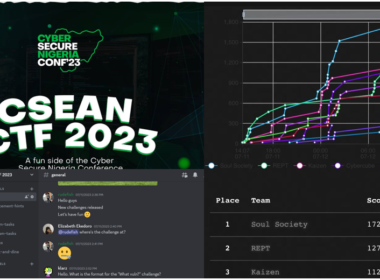Everyone is (and should be) concerned about computer viruses, especially with new variations of this malicious software emerging each year. But what does it mean for your data and device if it becomes infected with a virus and what damage can it do?
A computer virus works similarly to the flu virus: it’s highly contagious, you feel run down, you need more sleep and rest than usual and it’s difficult to perform even the simplest of daily tasks. Likewise, a computer virus interferes with the performance of your device by replicating itself and spreading throughout the operating system. A virus can damage programs, delete files and reformat or erase your hard drive, which results in reduced performance or even crashing your system entirely. Hackers can also use viruses to access your personal information to steal or destroy your data.
As society becomes more dependent on technology, it’s important to educate yourself, family, friends, employees, and co-workers about safely navigating the internet. Here’s a quick guide on everything you need to know about computer viruses – from what they are and to how to spot one, to what you should do if your device is infected.
How a Computer Gets a Virus
There are several ways a computer can get infected by a virus and most of them involve downloading – either intentionally or unintentionally – infected files. Pirated music or movies, photos, free games, and toolbars are common culprits, as are phishing/spammy emails with attachments. Viruses can also be downloaded by visiting malicious websites or clicking links or ads to an unknown/unsecured website. Even connecting to an infected external drive (like a USB) can introduce malicious software into your system.
How to Spot a Computer Virus
If you notice any of the following issues with your computer, it may be infected with a virus:
- Slow computer performance (taking a long time to start up or open programs)
- Problems shutting down or restarting
- Missing files
- Frequent system crashes and/or error messages
- Unexpected pop-up windows
- New applications (toolbars, etc.) that appear without you downloading them
- Overworked hard drive (the fan makes sounds and seems to be whirring and working hard when you aren’t doing much)
- Emails that send autonomously from your accounts
- Browser lag or redirects
- Malfunctioning antivirus programs or firewalls
Protecting Your Computer Against a Virus
While hackers are continuously creating smarter and more advanced viruses, there are several ways to protect your device and files.
The best way to deal with a virus is to prevent it in the first place by using antivirus protection and antispyware software. It’s important to keep these applications up to date, as well as regularly updating your operating system and making sure that your browser’s security settings are current. Regularly back up your files (to the cloud or safe external hard drive) in case they become corrupted, ransomed, or are deleted. Use a security tool to evaluate your device and find out how vulnerable it might be.
When you’re surfing the internet, don’t click questionable links or pop-ups. Your browser may warn you about suspicious websites, or you might see a red unlocked lock to the left of the URL at the top of the webpage if it is unsecured. This doesn’t always mean a website is dangerous, but you may want to think twice about browsing or entering your information.
Another good rule of thumb is to never open an email or attachment unless you know and trust the sender. Oftentimes, hackers will use a friend’s name as the sender or use “Re:” in the subject line to trick you, so double-check the actual email address to see if you recognize it. If you open the email and still aren’t sure, even if it’s from a trusted source, it’s still best to delete it.
Be very careful when downloading software. Only download programs, movies, and music from legitimate websites or services.
Many people connect using public Wi-Fi in cafes, restaurants, or stores, but these unsecured networks can leave your phone, tablet, or computer susceptible to viruses. Instead, consider using a personal hotspot to connect to the internet. If public Wi-Fi is your only option, use a VPN to better protect your device and data.
Finally, educate yourself about the types of threats out there and teach others to do the same. For instance, around 95 percent of teens use the internet, but 18 percent say they haven’t been educated about “good online behavior.” By taking the time to talk with your family about safe online habits, you can drastically lower the risk of devices being compromised.
What to Do If You Get a Virus
If you think your computer has been infected, start by running a full system scan using your antivirus software and an anti-malware program. Review the threats and take any action that you can (the software should guide you through this). If you are unable to delete the virus or infected files from your software, try restoring your computer to an earlier backup before you began having problems.
Another strategy to try is deleting all of the temporary files on your computer. The method of clearing those files differs between systems but these processes are easy enough to research and implement for the average user. If your computer is malfunctioning and preventing you from accessing files to delete, you can try booting up in safe mode. Safe mode restricts certain programs so you can work to fix the issue without interruption.
In some cases, you may need to reinstall your operating system. If you aren’t familiar with how to do that, take your device to a local store that offers computer services and have a professional take a look.
In all, prevention and education are the most effective ways to stop your computer from getting infected by a virus. Know the basics of staying safe online and share articles like these with family, friends, and colleagues.