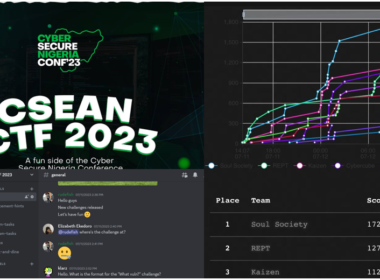We are all guilty of it…the pop-up window interrupts our workflow or online shopping telling us our system is out of date, asking if we would like to restart our computer or laptop. It’s never a convenient time, so we click through and plan on doing it later. That is if we remember. But there is a reason our devices are so insistent we update our operating systems.
Why Staying Up To Date Is So Important
First and foremost, the thing to remember is that upgrades and updates are not the same things. If you’re a Windows or Mac user, you’re probably familiar with the process when a new upgrade to your operating system becomes available. Many Mac users, for example, like to wait a little while before upgrading, even if the upgrade is free, to make sure they’re ready for the changes it will include (or possibly to let other people experience any bugs first!). And for the most part, upgrades are not required. You may be comfortable with your existing operating system, or be working with a machine that doesn’t have the oomph to handle the latest upgrade.
Updates, however, are not to be ignored. These are issued for highly functional reasons. Sometimes they include enhancements or general improvements, but often, they fix dangerous bugs in the operating system, or even more important, patch vulnerabilities cyberattacks can take advantage of. It’s this latter reason in particular why you should update your operating system as soon as possible when you’re alerted to do so. Or even better, make sure you’ve set up your machine to update automatically. So what issues can an update fix?
Security Issues
Outdated software is a goldmine for hackers. Companies know this and when they locate a weakness in their system, they will update the operating system to close those weaknesses and shut down that avenue of attack. But if you don’t update your device, that vulnerability still exists, and hackers know that many users are lackadaisical about updating. Nearly 40% of adults don’t update their computers or mobile devices. Some of the biggest malware attacks in recent years have been as dangerous as they were because of unpatched/out-of-date software.
Performance Improvements
Here is a reason to want to update when the opportunity arises. Often, these updates fix bugs that are slowing down your software or causing minor inconveniences you may not even be aware of (or, perhaps worse, you are aware of but may not know there’s a fix for).
Incompatibility
Software changes all the time. Running outdated software may mean you’ll run into issues when that software tries to interact with, for example, files from a newer system that are unsupported by older systems. It’s not as scary as vulnerability to a cyberattack, but it’s an annoyance that can be avoided, so why not update?
Don’t Just Rely On Patching
It’s worth noting that a strong cybersecurity solution can help keep you safe if you miss a patch or update to your existing software. An up-to-date operating system and a powerful security solution will keep the bad guys at bay so you can surf safely.
When Updating Isn’t An Option
Another inevitability of software: eventually, it is no longer supported by the manufacturer. As Popular Science says, “all software goes to heaven.” Nothing lasts forever, even operating systems. At this point, it does become imperative for users to move on. All of the risks we’ve already mentioned above when you don’t update your software become even more unavoidable. With no more patches, no more updates, and no more security improvements, running End of Life (EOL) software means you’re jumping without a parachute on the internet.
Developers certainly leave time before this happens – most give a significant warning when software is reaching EOL and will support older versions of their software for as long as it’s feasible.
In the end, though, your favorite operating system will inevitably become unusable. You’ve essentially got two options: upgrade to the latest version or buy a new device.
The former works if the current computer can handle the latest version of the software you prefer. Whether Windows or Mac, there’s always a newer version to replace the outdated one (and if you’ve hung onto an older OS long enough to reach EOL, probably several newer versions). Windows sometimes make the upgrades free but will often charge. Mac generally makes the upgrades free, but not every Mac will be able to meet the minimum requirements for the upgrade. Both companies usually support several editions back from the most recent version, though, so chances are if you can’t run the newest version, you can find a slightly older version still supported.
And of course, if your computer is old enough to be running an EOL operating system, there might be enough technological upgrades that have become standard in the years to make it time to move on to a newer device. Just remember to back up your information safely and securely before moving to a new machine.