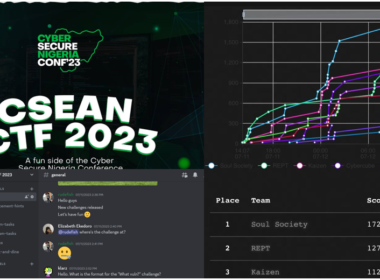The awe-inspiring internet has its nightmares for the ones who get stalked and harassed in the digital world. They can’t get away from the predicament; one possible recourse is to go anonymous while using the internet with the help of various tools available. Name it, VPN, TOR, or you can use a proxy server for your anonymity needs.
Apart from all these available options, TOR stands out first in the line when we compare the level of anonymity provided by various tools. Many people regard The Onion Router project as the best cloak for those people who want to hide on the internet.
Edward Snowden, who came to light after he acted as the whistleblower and exposed NSA’s unethical surveillance activities, used the TOR browser to do so. The federal agencies also inculpated him and alleged that his disclosure of confidential information was the impetus behind the Paris death massacre.
The Onion Router has the strength to protect you and hide you from all those stalkers and evil minds who follow you on the internet. Even if you want to be another Edward Snowden, you can very well do so by using the TOR browser.
Is Tor Safe? Is it really anonymous?

This depends on your intentions. The Tor browser minimizes the chances of spying and eavesdropping, but nothing is fool-proof nowadays. The Tor network also has its weaknesses, mostly present at its endpoints where the traffic leaves the network.
Being optimistic, Tor is one of the best options we currently have. But it’s advised that you shouldn’t mess with Tor’s default settings unless you know what you’re doing. That’s because enabling Javascript and other plugins could contribute to leaking your IP address.
Regarding anonymity, one can’t live with the belief that security agencies can’t penetrate the network and track someone. But in everyday usage, you shouldn’t be much concerned unless you’re some drug dealer or a high-profile person trying to dodge surveillance systems.
However, the popularity of the onion router has motivated hackers to create malware and make it look like the Tor browser. This is one thing users should worry about. Also, Tor is the gateway to the dark web and criminal activities. The type of content available on the dark web isn’t appropriate for many users.
Moreover, you can’t turn a blind eye to the fact that a little of your mistake will contribute to divulging your identity on the internet, no matter how secure you consider yourself. TOR doesn’t magically read your mind and prevent any of the foolish activities that you may perform. So, there are a few things you need to keep in mind, and it will help you to be anonymous online.
9 Things you shouldn’t do while using Tor
1. Don’t use your mobile phone for 2-Step verification on Tor
Most websites provide a 2-Step verification using a mobile number in which an OTP (One Time Password) is sent to your mobile number, allowing you to log in to your account safely. Be extra careful when you are using the TOR browser for accessing your account.
If you provide your mobile number to a website, it will only hamper your anonymity status online, as it will be easier to track you down using your number. Note that even if you are using a SIM card registered in some other person’s name, your telecom operator can easily track you down as they also keep your device’s IMEI number in their database and can be used to track you.
2. Don’t operate user accounts outside TOR
If you use the TOR browser for checking your Facebook, Twitter, or email accounts, don’t ever use those accounts outside the TOR browser as it will expose your online identity to the website. Almost every site on the web now logs information like your login and logout time, your location, your IP address, and other details. Using your account on the open internet even once will be enough to get your IP address logged and eventually reveal your identity.
3. Don’t post your personal information
You must embed this point in your heart, do not post any personal information like name, address, birthday, credit card number while using TOR. It will uncover your identity, and there will be no point using TOR.
To keep yourself completely hidden, you need to be pseudonymous. What does this mean? It means you need to present yourself as a person with disparate behavior while using TOR. The new person should have different kinds of likes and hatred, food choices, fantasies, etc.
For that purpose, create a new user account with a new email address that doesn’t reflect even a bit of your real identity. You can use that email for your social accounts and enjoy your anonymity and praise the power of TOR. Also, Anonymous and Pseudonymous are not synonymous.
An anonymous connection is the one where the webserver to which you want to connect has no idea about your real IP address/location and your identity.
A pseudonymous connection is the one in which the server you’re contacting has no idea about your actual IP address/location, but does have an identity it can associate with the connection.
4. Don’t send unencrypted data over TOR
While you were reading the article about TOR, you came across the fact that TOR encrypts your connection, not your data, and TOR’s exit nodes are vulnerable. So, it is highly advisable not to send unencrypted data over the TOR network, as someone might access your confidential information while the data is on the last node.
5. Don’t use TOR with Windows?
Microsoft’s Windows is the world’s most used operating system for desktops. Older versions of Tor for Windows have shipped with vulnerabilities capable of revealing your identity even if you are using the TOR to access the internet. Hence, using Tor on Windows has remained a topic of concern, although, it doesn’t seem to be the case anymore.
Linux systems will serve you well for this purpose. Linux distributions like Tails and Whonix are pre-configured with TOR. You can configure it manually on any distribution you may choose.
6. Don’t forget to delete cookies and local website data
When you access a website, it sends a small file to your computer, known as a cookie. It keeps the record of your browsing habits and other data so that the website can recognize you on your next visit. Some websites may also store data locally on your hard drive.
You should delete those cookie files and local website data after every browsing session you perform on TOR. These things may allow the website to gather information about you and track your location and IP address.
Later versions of the Tor browser automatically deleted website cookies and download history after you end a session. Alternatively, you can click on the New Identity option (click the onion button before the address bar) to the same without closing the Tor browser.
7. Don’t use TOR for Google Search
If you want to be anonymous while using TOR, don’t use Google to search your queries. Although it sounds weird, but this is because Google collects information like your search requests, stores cookie files on your computer, and tracks your browsing habits to power its advertisement services.
You wouldn’t want to reveal that, would you? So, you can use other search engines like DuckDuckGo and StartPage as they don’t log your IP address or any other activity. In fact, there have been instances where Google doesn’t work correctly with Tor. The search engine might display an error message or ask you to solve a captcha. That’s because people reaching Google through Tor seem suspicious.
8. Don’t use HTTP website on TOR
TOR can be exploited using the vulnerabilities present at its exit nodes. So, if you access HTTP sites using TOR, there are chances someone might access your information while it is on the endpoints. The data transferred to and from an HTTP site is unencrypted and can be viewed at the endpoints as TOR only encrypts the connection inside its network.
You can prevent such situations by the use of HTTPS websites. They use end-to-end encryption protocols like SSL (Secure Socket Layer) and TLS (Transport Layer Security). So, all your data remains safe, even if it is outside the TOR network.
9. Don’t connect to the same server with and without TOR simultaneously
Here is one important thing you need to keep in mind. If you are accessing a particular remote server using TOR (anonymously), don’t access the same server from outside the TOR network (non-anonymously) as it may lead to a revelation of your actual identity. This is because in case your internet is down, both your connections will terminate at the same moment, and it will not be much difficult for someone spying on you to relate the pieces and complete the puzzle.
Also, a web server might try to correlate the two connections by increasing or decreasing speed on one of your TOR or non-TOR connection to see whether the speed fluctuates on the other one and consequently trace your real IP address.
Why should you go anonymous using Tor?
Now, we have already discussed whether Tor is anonymous and what practices you should follow to be safe on the network. Let’s talk about some reasons and benefits of going anonymous using Tor:
- Your ISP can’t track your browsing activity.
- Stalkers won’t be able to follow you.
- Websites and services can’t track your data and show personalized ads.
- You can do whatever you want without being judged.
- You can share confidential data while hiding yourself.
Final Thoughts
TOR is a great option to be anonymous on the internet, even if the federal agencies criticize it for acting as a shed for unlawful activities. It wasn’t created for that purpose of unlawful activities. You only need to take some precautions so you don’t leave your imprints on the network.
Being anonymous is necessary sometimes. Perhaps you just want to be Pseudonymous for a while, or you are an activist who wants to spread some information, or someone’s following you on the internet. You only have to learn how to use TOR efficiently, and you’ll start loving the digital world.
Please share your view in the comment section.