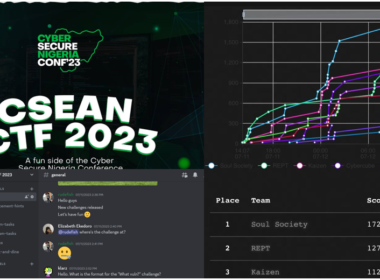If you’ve ever wondered how to remove your name from Google searches, you’re not alone. You can’t remove everything but you can try. You can’t completely remove your name from Google searches but you can take steps to reduce the number of times it shows up in search results. These are ways to reduce your digital footprint on Google…
Why Can’t I Delete My Name From Google?
The biggest reason you can’t simply delete your name from Google or even block it from appearing in search results is that Google is an extremely strong search engine. It constantly crawls the internet for information. Google does not host the information that shows up in its results. Rather, like other search engines such as Bing and Yahoo, it scans third-party websites for information matching whatever is being searched.
Simply put neither Google, Bing, or Yahoo feature any sort of tool to block individual names or other personal information from showing up.
How Can I Block My Name From Showing Up Online?
It is impossible to fully stop search engines from showing results that include your name when searched. The key is being proactive and taking the fight directly to the sources of that information. Depending on how public of a figure you are and how much your name is out there on the internet, this task may be feasible or nearly impossible.
1. Go Private on Social Media
Facebook, Twitter, Pinterest, and Instagram are enormous on the internet and rank high in Google’s search algorithm. If you have an account on any of them that features your name, Google will find it. Not only will they find it, but Google will also display the account(s) highly in any search for your name.
A quick way to clear those results is by making sure the profiles on those accounts are private. By making those profiles private, Google won’t display them in search results. The caveat here is that if your profile was public and had shown up in search results before, it will continue to appear in Google searches.
A last-ditch effort is to delete your social media accounts. After deleting your original accounts, you can open new ones with the correct privacy setting. This will stop those accounts from showing up in a Google search. Once you have deleted the accounts, submit the URLs of those now-deleted accounts to Google’s remove outdated content tool. It typically takes between 10 and 15 days to remove the URLs.
2. Log Out Before Googling Yourself
The next step will be to search your name and whatever other personal information you are seeking to remove. Determine which websites have that information and take note. Again, it is third-party websites that host this information, not Google.
To do this, you should first log out of your browser, then clear your search history and cache. An easier way to see how much of your information is out there is to browse in incognito mode if using Chrome or in a private window in Safari. This will give you more accurate results and these results are what the average person would see when they Google your name. Make sure to take note of the websites where your name and information appear.
3. Find The Source
This is where things get difficult and time-consuming, especially if your name produces many results in a Google search. To clear your information from the results outside of what you can control (social media), you need to opt out. That means you can request that individual websites stop storing your information. If that isn’t possible, the other step would be to contact the owner of the website individually and ask them to delete your personal information. The first place to look should be on a site like eBay that you may have posted old advertisements on. If you dig back through those listings it should be easy to delete any mention of your name or to delete the posts entirely.
Other locations where names frequently can be found in searches include blogs, company websites, and sometimes newspaper archives. All three of these sources will require direct reach-out to the owners to request removal. If you can’t find the owner of a website, perform a Whois search. There are many free services such as www.whois.com. A whois domain search will allow you to see who the owner of a domain name is.
4. Data Broker Opt-out
For most people, their information has unfortunately been bought and sold through data brokers. Those companies typically get a hold of your information from signups for websites and other services such as apps. Information such as full names, home addresses, and phone numbers can all be obtained this way. And once it is out in the world, businesses can buy and sell this information as they please. There are dozens if not hundreds of sites such as Spokeo.com, Intelius.com, Whitepages.com, MyLife.com, and PeopleFinders.com that contain easily accessible personal information. By removing yourself from the largest data brokers you’ll be more likely to remove your name on Google since these sites rank highly in search results.
You can search through these websites and ask for your information to be deleted one-by-one. The process can be confusing and time-consuming with requests taking up to 60 days to be completed. Here’s how to remove yourself from data brokers.
5. Opt-out Manually — Or Get Help
Data brokers have taken a stronghold on the internet by buying and selling personal data. On top of this, they build interfaces that scrape the web for your personal information from social media, public records, and corporate filings as well. Those companies then create online profiles in your name without ever asking if you wanted one in the first place!
There are two ways to deal with this. First, go site-by-site opting out of the most common data brokers hoping you don’t miss any in the process. The second is to sign up for a company that specializes in handling the opt-out process and data deletion for you.
6. Block Your Home From Google Maps
One of the easiest ways to protect your privacy is to block your home from Street View, which is the visual component of Google Maps. These images are shot from public streets, as Google circulates cars with 3-D cameras to periodically capture the world.

Thankfully, you can clean your home and ask Google to blur it out on Street View so that others cannot see your property. It only takes five minutes and is a powerful way to protect your privacy and prevent unwanted intruders from getting a clear view of your property. Of course, you still appear in satellite imagery. You can’t win them all!
To block your home from Google Maps, do the following:
- Find your address in the Street View gallery.
- Select the Street View photo you want to be blurred. Only images that clearly show your home qualify to be removed.
- Click on “Report a problem” in the bottom right of the screen.
- Complete and submit the form.
- Voila! The image will be blurred, often within 24 hours.
Warning: This is irreversible. Make sure that you are certain you never want your home to show up on Street View — for example, if you ever try to sell your house potential buyers may want to do some research before visiting.
7. Hide The Bad With The Good
If you are unable to clear unflattering content attached to your name from the internet, a last-ditch effort is to create new content that will rank highly in search results.
The goal is to bury whatever you want to hide onto the second or third page of search results by feeding Google’s algorithm with new, relevant content about you. You can do this by creating new social media accounts, creating a personal website or blog, writing blog posts, and even writing press releases under your name.
It’s a Google World
While this may all seem like a lot of work, unfortunately, it is Google’s world and we are all living virtually in it. If you want to take it a step further beyond Google, there are ways to protect your personal information from hackers across the internet. Visit Google’s activity controls to manage ad personalization, YouTube history, and app and web activity.
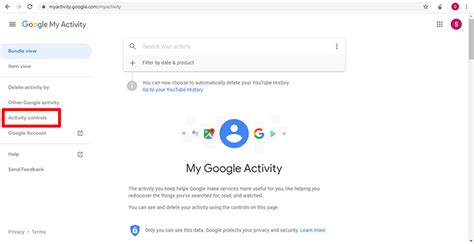
Since Google collects data continuously, we recommend turning on “Auto Delete” to delete your data at a regular interval.