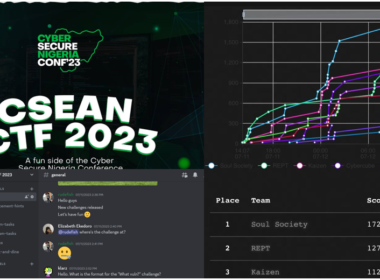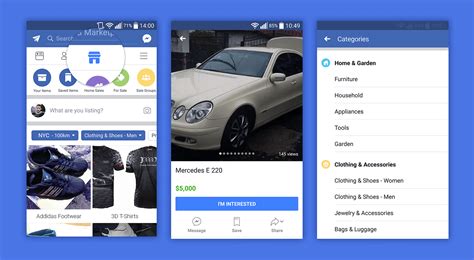From the previous article, we learned that not all hackers are working against us. But for the ones that are, you might make use of these hacking protection tips.
1. Keep Personal Information Safe
Black hat hackers, elite hackers, and script kiddies are just some of the different types of hackers that go after your personal information for their malicious plans. Make it harder for them to get it by never including personally identifiable information, such as addresses or phone numbers on online profiles. If you must send sensitive information via emails or in another online correspondence, make sure you know who has permission to see such details.
2. Avoid Public Wi-Fi

Green hat hackers use unprotected public Wi-Fi networks to try and infect devices with different types of malware. If you do find yourself out and about, try to only use secure internet connections that are harder for hackers to breach. Look for “HTTPS” in the URL, as well as security badges. These are great indicators that the website you are using is secure and trustworthy.
3. Consider using a VPN

Consider using a VPN to keep your online activity encrypted. Without being able to track your IP address and browsing history, hackers will find it harder to use things like adware and spyware against you.
4. Use Secure Passwords

Passwords are your first line of defence against cyberattacks like password spraying and credential stuffing often carried out by black hats, green hats, and gaming hackers. Because of this, try to use a combination of letters, numbers, and symbols in your passwords. You could even look into password managers that will organize and create secure passwords for you.
5. Be Wary of Suspicious Links and Attachments
Phishing emails embedded with infected links and attachments are common amongst all hackers with malicious intentions. Pay attention to slight URL differences in frequently visited websites and/or downloadable files from unknown senders.
6. Practice Mobile Device Security

Your cybersecurity encompasses both your personal computers and mobile devices. Avoid compromising private contact information, text messages, and photos stored on your cell phones and tablets by:
- Setting security PINS
- Updating operating systems
- Downloading apps from official app stores
7. Enable Two-Factor Authentication
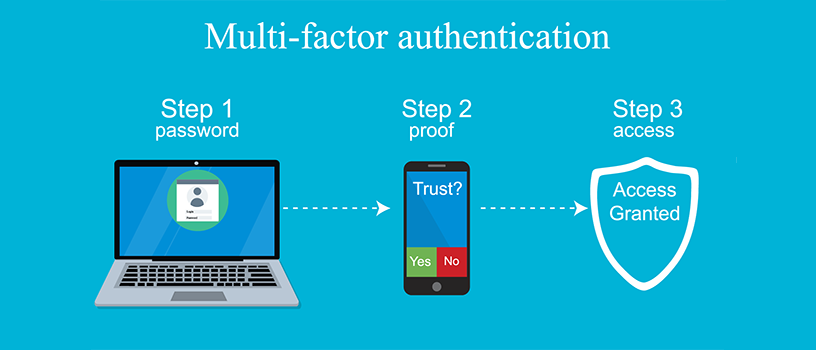
Two-factor authentication, also known as multifactor authentication, adds an extra layer of security to your login process. Biometric technology secures your accounts with fingerprint and facial recognition technology to verify your identity and stop hackers in their tracks.
8. Remember to Install Security Updates

Hackers work effortlessly to spot security flaws and zero-day exploits that they can use as their gateways into your systems. To avoid this, it is important to ensure you are keeping up with updates on your device’s operating system. This can help lessen the likelihood of them using zero-day exploits to catch you off guard.
9. Download Antivirus Software

You could think of antivirus software as your very own guard dog protecting you from the different types of hackers who are after your devices and data. With the twenty-four hours/seven days protection it provides, hackers must try harder to get their hands on your information.
Conclusion
Although there are different types of hackers and emerging threats you have to look out for. At least now you know about them and how you can protect yourself from easily falling victim.