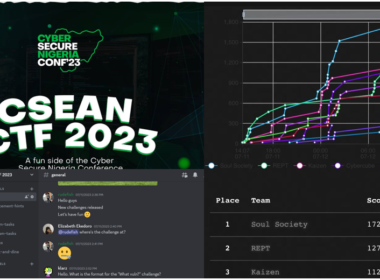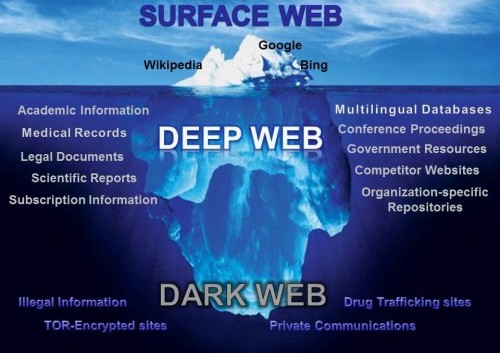Okay! This isn’t my regular kind of post but trust me it is one amazing one.
I got a message from Ucertify to review a course sometime in April but I was really occupied and I asked if it could wait till may and they agreed.Fast forward to May 1st ,I got a happy new month message from Ucertify and I was really contemplating if I was going to take the review because really , I wasn’t going to compromise on the fact that it is for free(they didn’t ask me to tho,they wanted my honest review).
I was asked to choose a course where i visited the Ucertify website. I was excited at all the amazing course as regards cybersecurity(that was my target ).
I took my time to go over the content of this course and I picked the CompTIA Security+.
Did you say why?
I have a working experience as regards the field of cybersecurity (cyber Analyst) and I had the chance to take other advanced courses but I picked Security+ because there are a lot of people out there waiting to begin a career in cybersecurity and I figured Security+ is a good way to begin.
In this regards, I wanted to use this opportunity to see what Ucertify has in store for them if they decide to take the course.
About Ucertify CompTIA Security+(Course & Labs)
At logging in to my account,the first thing I had to do was to take the “Pre Assessment”.The Pre assessment is to identify areas for improvement before beginning the course.It comprises of 95 questions.Personally,if you are not conversant with cyber security it will be a tough one.
Next is the “Chapters & Lessons“.This comprises of study lessons,complete labs, videos, flashcards, exercises and quizzes.
The courses includes
- Managing Risk– Threat assessment,Risk Assessment,Developing policies,standards, and Guidelines, summary and exam essentials.
- Monitoring and Diagnosing – Frameworks, Best practices, Secure Network Architecture Concepts, Secure Systems Design, Summary and exam essentials.
- Understanding Devices and Infrastructure – Designing with security in mind,summary and exam essentials.
- Identity and Access Management – Using Tools to Assess Your Network, Troubleshooting Common Security Issues, Security Technologies, Identity and Access Management Concepts, Install and Configure Identity and Access Service, file and database security,Summary and Exam essentials
- Wireless Network Threats – Wireless Vulnerabilities to Know, Wireless Commonsense, Wireless Attack Analogy,Summary and Essentials.
- Securing the Cloud – Working with Cloud Computing,Working with Virtualization, Security and Cloud, Summary and exam essentials
- Host, Data, and Application Security – Threat Actors and Attributes, Use of Open Source Intelligence, Types of Vulnerabilities, Embedded Systems Security, Application Vulnerabilities, Secure Programming, Other Application Security Issues, Code Issues, Summary and Exam Essentials.
- Cryptography – An overview of cryptography,Modern Cryptography, Using Cryptographic Systems, Understanding Cryptography Standards and Protocols, Public Key Infrastructure, Using Public Key Infrastructure, Authentication, Summary and Exam Essentials.
- Threats,Attacks, and Vulnerabilities – Threat and Attack Terminology, Living in a world of Viruses, Malware and Crypto-Malware, Understanding Various Types of Application/Service Attacks,Summary and Exam essentials.
- Social engineering and Other Foes – Understanding Social Engineering, Understanding Physical Security, Various Control Types, Data Security and Privacy Practices,Summary and Exam essentials.
- Security Administration – Connection Types, Mobile Devices, Account Management Concepts, Summary and Exam essentials.
- Disaster Recovery and Incident Response – Penetration Testing, Issues Associated with Business Continuity, Summary and Exam essentials.
It also includes videos and a 3D game Simulation.The Ucertify CompTIA Security+ includes FlashCards(ensure your understanding of the material), Quiz(Quiz yourselves to check understanding of fundamentals), Exercises(Practice and apply concepts) and Labs(Gain experience using hands-on lab).
The “Performance Labs” which help you learn the real world skills using live lab is included in all sessions of the course that requires a hands -on experience.
There is also a “Practice Tests” ,this test session gives you 180 questions simulated in a test environment which will prepare you for your exam.
Included in the Ucertify’s Security+ is a “Post Assessment” and this is the final indicator of your learning and readiness
My review
I am really impressed with content of this course that it was supposed to be a review but I put all my energy into ensuring that I finished the content of the course in 12 days(yes, I was excited much).I took more than 5 hours daily to be able to complete the course(my experience made it easy too).
I prefer reading to watching videos so I didn’t spend time watching the videos but Jeffery Porch was really articulate in the videos.

What intrigued me most is the lab sessions.It contains a lot of important hands-on experience and there was a lot to practice with.

Another very interesting thing about this course is the “Glossary”.Cybersecurity has a lot of acronyms and Ucertify’s security+ wasn’t left.With the glossary on this course,you will find a lot of acronyms easy to understand.
I also love the knowledge check at the end of the topics as it aided me to check and connect what I just finished learning..
I love the chat simulation too.It felt like an interview session and it was cool
What Could Have Been Done Better
The arrangement of the courses are really not okay.I feel some course should have come before the other .For example “Cryptography” – Cryptography shouldn’t be in between ,It should be towards the end because it can be really boring to a lot of people considering the mathematical idea behind it.
Challenges
My first challenge was getting the lab session to fit into the the screen to be able to access some features but i found it was on the “Settings-Auto Fit”.
I also wasn’t able to add the Netcraft tool to Mozzilla Firefox in the Lab session due to internal connection which i couldn’t figure out
Final Review of the Ucertify’s CompTIA Security+ (Course & labs)
The Ucertify CompTIA Security+ is a full learning and hands-On experience Course for those in the IT waiting to break into the exciting field of Cybersecurity and it it will also be an amazing study guide/training in taking the CompTIA Security+ exams which is a well recognized certificate in Cybersecurity Industry.
You can get the course on the Ucertify’s CompTIA Security+ HERE