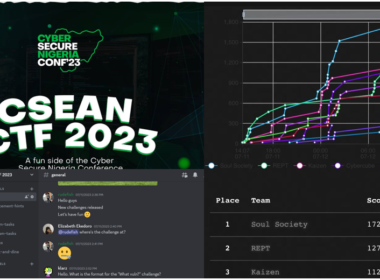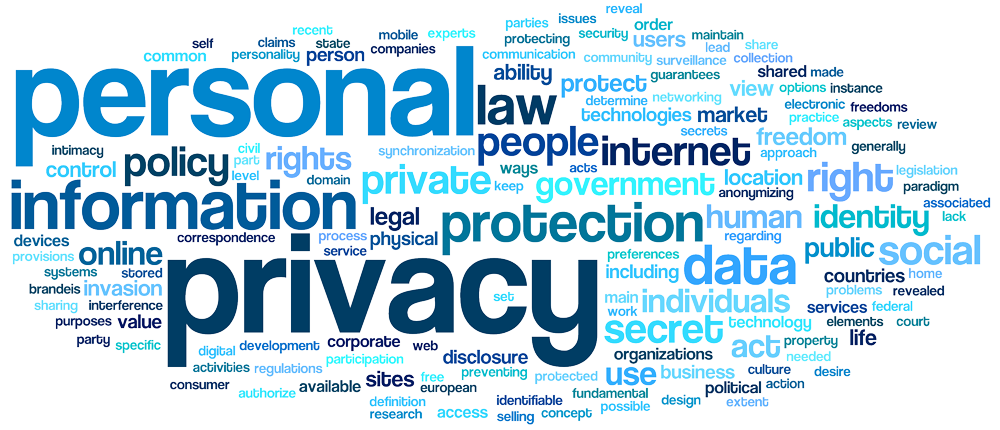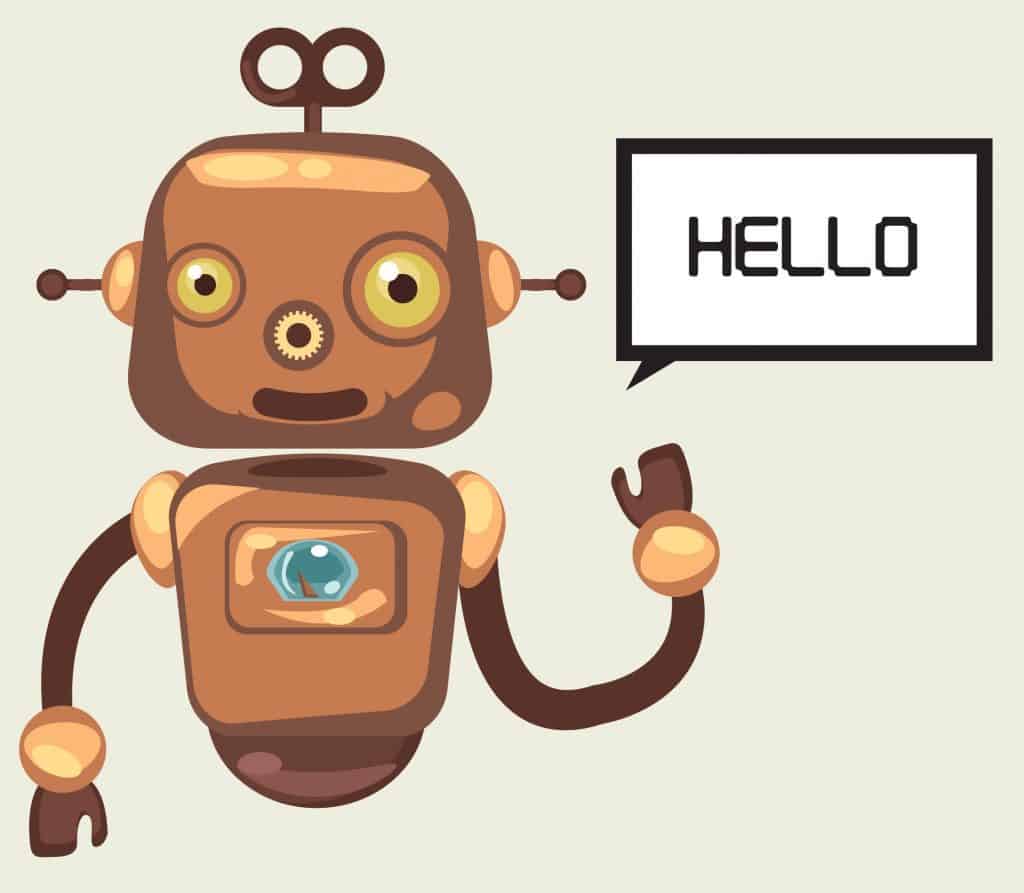The internet – A Danger to Privacy
With the increase in the use of the internet, privacy has become a huge concern. Have you ever wondered why you talk to a friend about needing a particular product and the next time you visit the internet; you see the exact product as an advertisement(ads) or how some sites have ads that perfectly match your interests?This is no coincidence(something is listening).
Behaviors are being tracked across websites to serve highly relevant advertisements to every individual
Instant connectivity has helped us work better and also changed the way we live. The convenience of internet comes with a price – Your privacy
What is Internet privacy?
Internet privacy which is also known as online privacy is the privacy of personal data that you are entitled to when you display, store or provide information regarding yourself on the internet.
A person’s life and interest become more of a public knowledge because of the internet which also comprises of social networking sites which allows people to connect with users across the world has made privacy a thing for concern
Social networking sites constitutes a high number of privacy violations. Most of the social media sites have information that is required by a cybercriminal to carry out various crimes; this includes email addresses, birthday dates and a lot of other juicy information. Identity thieves can hack their victims accounts (email, social media) by using information available on social media profile.
How is the Internet Compromising your Privacy?
Depending on the websites and services you use, all manner of data from your browsing habits to information posted online are being analysed. Even if websites and devices you use do their best to hide your personal information, there is still a myriad of risks to your online privacy. There are several ways the internet can compromise your privacy. This includes;
Using of Cookies
A cookie is a small piece of data sent from a website and stored on user’s computer. It helps websites to remember information or track actions you have taken on the site
Cookies might be harmless but they can impact your internet privacy. Some cookies are designed to track and collect as much information about your online activities. An advertising agency can view your browsing history (this is what they use to target ads relevant to your interests).
Social Networks
The nature of how social networking sites operate and monetize shows that they are collecting a huge amount of data to help them deliver and target ads. Because “data is the new oil”, social networking sites has a high risk of data breach – this has already happened to Facebook and it is like likely to happen again.
Social networks also make it easy for individuals to post a lot of information – where you have been, what you do, contact details, pictures, stories about your family or personal life. This means you post personal information that is unknowingly compromising your internet privacy. Individuals with malicious intent creates fake accounts and it is possible you have a few of them in your social media network. You can never be sure of who is seeing your post.
Government Spying
Some government carry out online surveillance and don not allow their citizen to browse privately. The government can directly breach your online privacy if they suspect you may be involved in criminal activity. This usually comes with a warrant which means an average person may not be spied on.
Free Wi-Fi
“No free lunch, not even in Freetown” is a popular saying – there is no free product or service in any part of the world. If you are not paying, then you are the product. If a Wi-Fi network is open and free for use, you should be aware that whatever you are doing online can be potentially exposed. You should also be aware that there are rouge Wi-Fi, hotspots which might deliberately use a popular name to lure into connecting and thereby stealing your information. Cybercriminals love public Wi-Fi – the more you take your chances with free network connections, the greater your chance of your information getting into the wrong hands and the greater the likelihood that you will suffer some type of security breach.
Why Should you Care?
I hear a lot of people say “It’s just data/information” – its’s not my money and I do not really care what they do with it. There are downsides to internet privacy that can affect you directly. A breach of internet privacy can lead to
- Stolen credit/debit card information
- Identity theft
- Hacked accounts
There should a strong understanding of how organisations/companies handle your data as this can help you make smarter decisions about how you use the internet.
How to Improve Your Privacy on the Internet
Maintaining privacy while on the internet is very important as the desire for privacy will continue to increase with time. You cannot have complete privacy on the internet but you can sure adopt good habits which is fundamental to ensuring safety and privacy on the internet.
Review Privacy Settings on Social Networks
If you are on any social networks (Facebook, LinkedIn, twitter) those networks have a lot of information about you and is visible to anybody on the internet by default. Privacy settings on social networks will limit information to be shared on social media especially to strangers.
Review Cookie Settings on Browser
Cookies should be deleted to dodge advertising companies from tracking your browsing habits. You should delete cookies regularly as they’re used by websites, advertisers, and other third-parties to track you online. While you can clear your cookies manually, you’re better off configuring your browser to automatically delete them at the end of the browsing session. If you don’t know how to,
Use Strong Passwords
The stronger your passwords are, the harder it will be to guess. Your password should include special characters, numbers, upper case, lower case and shouldn’t be less than 8 characters and also do not use common passwords or dictionary words.
Use Virtual Private Network
Using VPN is one of the best ways to protect your internet privacy. The VPN does not only change your IP address and assign you a new one based on the VPN server you are connected to; it also protects your incoming and outgoing traffic with encryption. This increases the privacy of your online activities and personal information stays secure and private from cybercriminals.
Do not Share too Much Information
A lot of people naively share a lot of information about their daily activities online – social networks. This gives so much information to cybercriminals to leverage on which can lead to kidnapping, identity theft and this can be dangerous to your personal being and social status.