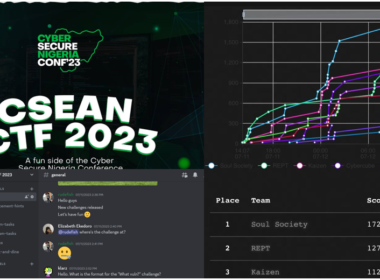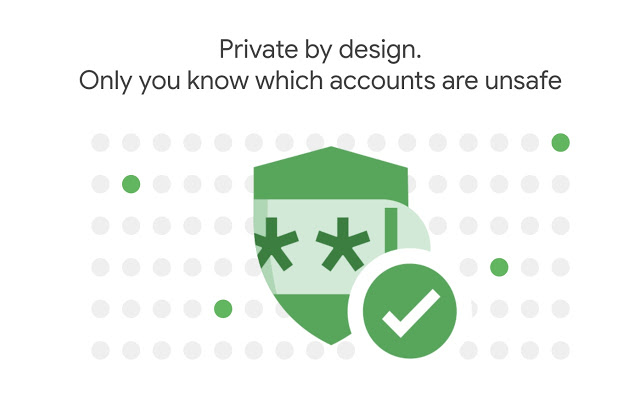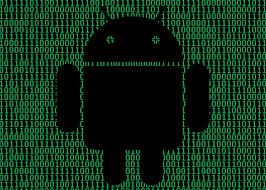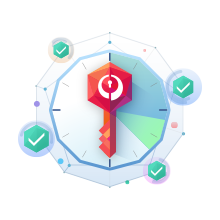Google Password Checkup automatically checks your passwords security
With the increase in data breaches, Google has introduced a new chrome extension called password checkup. Password checkup will automatically check for data compromise.if your password has been exposed in a data breach,you will be prompted. Once the password checkup is installed, the extension automatically compares the credential entered on any site to a database of compromised credentials.
If your credentials are found in the list of compromised credentials, the password check will prompt the user to change their password.
According to Google “We designed password checkup with privacy-preserving technologies to never reveal this personal information to google”.
“We also designed password checkup to prevent an attacker from abusing password checkup to reveal unsafe usernames and passwords. “All Statistics reported by the extension are anonymous.
STEPS IN PROTECTING YOUR ACCOUNTS
- Install Password Checkup extension on Chrome.
- The password checkup icon will appear in your browser bar
- You will get an alert when signing in with unsafe credentials
- Change password to prevent account hacking